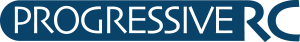ImmersionRC PowerPlay DVR
The PowerPlay ships with a head-mounting accessory pack. A quick-release clip mounts on the rear of the standard goggle headstrap, and the new included top-strap ensures a comfortable fit. A short ‘Y’ cable connects power, A/V, and the fan connector. A longer version of the cable is also supplied, for those who would rather keep their battery/DVR in a pocket, and keep weight off of the head.
Quads which are extremely lightweight, like Tiny Whoops, do not want the extra weight burden of an HD camera system. High quality SD recordings of these amazing indoor flights are therefore of interest. PowerPlay delivers this quality so you can show off your indoor racing!